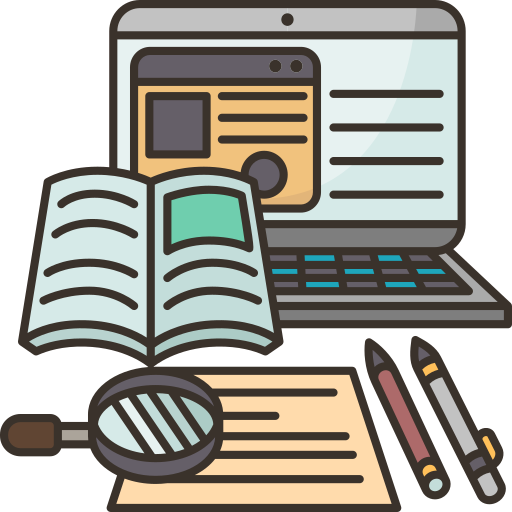Monitoring DNS Traffic for Cyber Threats: A Fun and Practical Guide
February 4, 2025, 12:09 pm, By Joyeeta Sen Rimpee
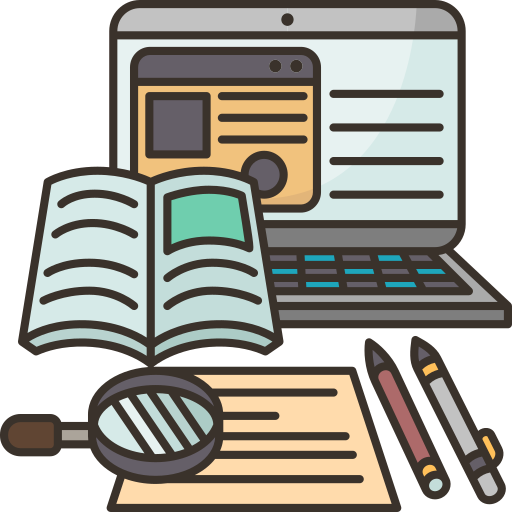
Let’s face it—DNS (Domain Name System) might not sound like the most exciting topic. It’s like the phonebook of the internet, quietly translating "google.com" into an IP address so your browser knows where to go. But here’s the twist: DNS is also a favorite playground for cybercriminals. Think of it as the secret underground tunnel hackers use to sneak into your network, steal your data, or launch attacks. The good news? You can catch them red-handed by monitoring DNS traffic. And guess what? It’s not as boring as it sounds! Let’s dive in and make DNS monitoring fun and easy to understand.
Why Should You Care About DNS Traffic?
Imagine DNS as the friendly mailman who delivers your internet packages. But what if that mailman starts delivering suspicious packages (malware) or leaking your secrets (data exfiltration)? That’s exactly what happens when cybercriminals abuse DNS. Here’s why monitoring DNS traffic is a game-changer:
-
Spot Trouble Early: DNS queries can reveal shady activity before it turns into a full-blown cyberattack.
-
Catch Data Thieves: Hackers use DNS to sneak data out of your network (yes, it’s called DNS tunneling—more on that later).
-
Unmask Malware: Many malware programs use DNS to call home to their command-and-control (C2) servers.
-
Block Phishing Sites: Monitoring DNS helps you stop users from visiting fake websites designed to steal their credentials.
In short, DNS monitoring is like putting a security camera on your mailman. You get to see who’s sending what—and stop the bad guys in their tracks.
Cool Tools to Monitor DNS Traffic
Now that you’re convinced DNS monitoring is important, let’s talk about the tools that make it easy and even fun. Here are three awesome tools you can use:
1. Security Onion: The All-in-One Security Buffet
Think of Security Onion as a Swiss Army knife for cybersecurity. It’s packed with tools like Suricata and Zeek (formerly Bro) that analyze DNS traffic in real time. Plus, it comes with dashboards to visualize what’s happening on your network.
-
Why It’s Cool:
-
It’s free and open-source.
-
You get alerts for suspicious DNS activity.
-
It’s like having a cybersecurity detective on your team.
-
-
Best For: Organizations that want a complete, ready-to-use solution for DNS monitoring.
2. Elastic Stack (ELK Stack): The Data Wizard
Elastic Stack is like a magic wand for log analysis. It combines Elasticsearch, Logstash, and Kibana to help you collect, analyze, and visualize DNS logs. You can even use machine learning to spot weird patterns.
-
Why It’s Cool:
-
You can create custom dashboards to track DNS traffic.
-
It scales with your needs, whether you’re a small business or a large enterprise.
-
It’s like turning raw DNS data into a beautiful story.
-
-
Best For: Teams that love customization and want to build their own monitoring setup.
3. Sysmon: The Windows Detective
Sysmon is a lightweight tool from Microsoft that keeps an eye on your Windows systems. While it’s not specifically for DNS, it logs every DNS query made by applications on your machine. It’s like having a private investigator for your endpoints.
-
Why It’s Cool:
-
It’s super easy to set up.
-
It gives you detailed info about which processes are making DNS queries.
-
You can integrate it with other tools like SIEMs for deeper analysis.
-
-
Best For: Windows-heavy environments where you need endpoint-level DNS monitoring.
How to Spot the Bad Guys: Malicious Domains and Weird Patterns
Monitoring DNS traffic is like playing a game of "Spot the Difference." You’re looking for anything that stands out from normal behavior. Here’s how to identify the sneaky stuff:
1. Too Many Queries to Random Domains
If your network suddenly starts querying a ton of weird, unknown domains, it could be malware trying to call home. Think of it as your computer sending out hundreds of texts to strangers—definitely suspicious.
2. DNS Tunneling: The Secret Tunnel
Hackers sometimes use DNS to sneak data out of your network. They hide the data inside DNS queries, like stuffing a secret message into an innocent-looking envelope. Look for:
-
Really long domain names (e.g., "supersecretdata.xyz").
-
Tons of queries to the same domain.
3. Random Domain Names (DGAs)
Some malware uses Domain Generation Algorithms (DGAs) to create random domain names for C2 communications. These domains look like gibberish (e.g., "x7f9d2k3.com") and change frequently.
4. Fake Domains (Typosquatting)
Ever accidentally typed "goggle.com" instead of "google.com"? Hackers register these fake domains to trick users into visiting phishing sites. Keep an eye out for domains that look almost—but not quite—legit.
5. Weird Query Types
Most DNS queries are for A or AAAA records (used to find IP addresses). If you see a lot of TXT or NULL queries, it could be a sign of something fishy.
6. Failed Queries
A sudden spike in failed DNS queries (NXDOMAIN responses) might mean malware is trying to find its C2 server or someone is probing your network.
Pro Tips for DNS Monitoring
Ready to become a DNS monitoring pro? Here are some tips to get you started:
-
Turn on DNS Logging: Make sure your DNS servers and endpoints are logging all queries and responses.
-
Use Threat Intelligence: Integrate feeds of known malicious domains to catch bad actors faster.
-
Set a Baseline: Know what "normal" DNS traffic looks like for your network so you can spot anomalies.
-
Automate Detection: Use tools like Elastic Stack’s machine learning or Security Onion’s alerts to automate the heavy lifting.
-
Block Bad Domains: Use DNS filtering to stop users from accessing known malicious sites.
Wrapping Up: DNS Monitoring Made Fun
DNS monitoring doesn’t have to be boring or intimidating. With the right tools and a bit of curiosity, you can turn it into a thrilling game of cat and mouse with cybercriminals. Whether you’re using Security Onion, Elastic Stack, or Sysmon, you’ll be amazed at what you can uncover by keeping an eye on DNS traffic.
Remember: When it comes to cybersecurity, DNS is more than just a phonebook—it’s your secret weapon. Use it wisely! May be one day I will be tired to be lazy and write all the commands and take screenshots to detail installation. But till then, Google is there for you all !