What is DNS and Why is it the Internet's Favorite Translator?
November 20, 2022, 1:38 pm, By Joyeeta Sen Rimpee
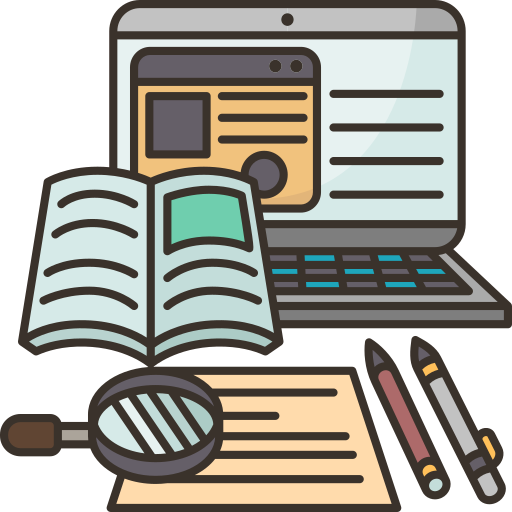
Imagine you’re at a huge party, and you’re craving pizza. You don’t know where the pizza place is, but your friend says, “It’s at 123 Yummy Street.” You punch the address into your GPS, and voilà—you’re on your way to cheesy heaven. ?
Now, what if I told you the internet works the same way? When you type google.com into your browser, something magical happens behind the scenes to take you to the right place. That something is called DNS (Domain Name System), and it’s the internet’s favorite translator. Let’s dive in and find out why DNS is the unsung hero of the internet.
What is DNS?
DNS stands for Domain Name System, but you can think of it as the phonebook of the internet. Here’s the deal: computers don’t understand words like google.com or youtube.com. They speak in numbers called IP addresses (e.g., 192.168.1.1). DNS is the system that translates human-friendly domain names into computer-friendly IP addresses.
Without DNS, you’d have to memorize strings of numbers like 142.250.190.78 just to visit Google. Sounds fun, right? (Spoiler: It’s not.)
Why is DNS Needed?
Let’s go back to the pizza party. Imagine if every time you wanted pizza, you had to remember the exact GPS coordinates of the pizza place instead of just the name. You’d probably give up and eat plain bread instead. ?
That’s exactly why DNS is needed. It makes the internet user-friendly by letting you type in easy-to-remember names (like facebook.com) instead of complicated numbers. Without DNS, the internet would be a chaotic mess of numbers, and let’s be honest—no one has time for that.
How DNS Works
Okay, let’s break it down. Here’s what happens when you type a website into your browser:
-
You Type a Domain Name: Let’s say you type example.com.
-
Your Browser Asks the DNS Resolver: “Hey, what’s the IP address for example.com?”
-
The Resolver Checks Its Cache: If it already knows the answer, it tells your browser right away. If not, it goes on a little adventure.
-
The Resolver Asks the Root Server: “Do you know where example.com is?” The root server points to the Top-Level Domain (TLD) server for .com.
-
The Resolver Asks the TLD Server: “Do you know where example.com is?” The TLD server points to the authoritative name server for example.com.
-
The Resolver Asks the Authoritative Server: “What’s the IP address for example.com?” The authoritative server finally provides the answer.
-
Your Browser Gets the IP Address: Now it can connect to example.com and load the website.
Phew! All that happens in milliseconds. DNS is like a super-efficient postal service for the internet.
DNS might not be as flashy as social media or as exciting as cat videos, but it’s the glue that holds the internet together. Without DNS, we’d all be lost in a sea of numbers, desperately trying to remember which IP address leads to our favorite memes.
So, the next time you type a website into your browser, take a moment to appreciate DNS—the internet’s favorite translator. And if you’re feeling extra grateful, maybe send a mental thank-you note to Paul Mockapetris.




