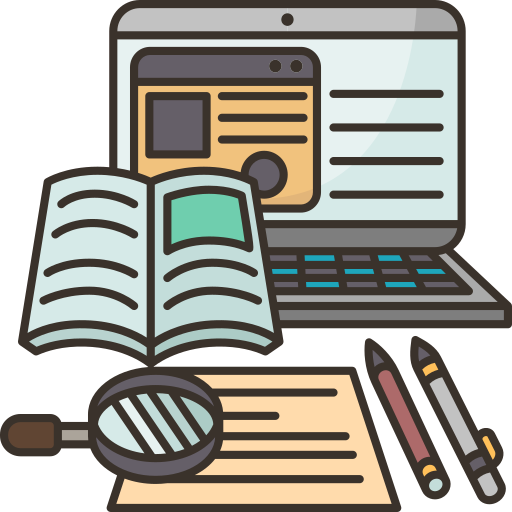Zero Trust & DNS Security: The Dynamic Duo of Cybersecurity
January 2, 2025, 11:57 am, By Joyeeta Sen Rimpee

Imagine your network is a castle. In the old days, we built a giant wall around it, put a moat filled with alligators (okay, maybe not alligators), and called it a day. If you were inside the wall, you were safe. If you were outside, you were a threat. Simple, right? But here’s the problem: what if the threat is already inside the castle? Yikes!
Enter Zero Trust Architecture (ZTA) and DNS Security—the Batman and Robin of cybersecurity. They don’t trust anyone, not even the butler (sorry, Alfred). Together, they’re here to save the day and protect your digital kingdom from sneaky villains. Let’s break it down in a way that won’t make your brain hurt.
What is Zero Trust Architecture?
Zero Trust is like that friend who double-checks everything. “Did you lock the door? Are you sure? Let me check again.” It operates on one simple rule: Never trust, always verify. No one gets a free pass, whether they’re inside or outside the castle.
How Zero Trust Works:
-
Least Privilege Access: Think of it like a VIP club. Not everyone gets backstage passes. You only get access to what you absolutely need.
-
Micro-Segmentation: Instead of one big castle, it’s like having a bunch of tiny fortresses. If a bad guy gets into one, they can’t easily sneak into the others.
-
Continuous Verification: Zero Trust doesn’t just check your ID at the door. It’s like a bouncer who keeps asking, “Are you still cool to be here?”
-
Assume Breach: Zero Trust plans for the worst. It’s always ready to stop bad guys in their tracks, even if they’ve already snuck in.
Why DNS Security Matters
DNS (Domain Name System) is like the phonebook of the internet. It turns website names (like www.google.com) into IP addresses that computers can understand. But here’s the catch: hackers love messing with DNS because it’s the first step in almost every online interaction.
Common DNS Attacks:
-
DNS Tunneling: Hackers use DNS to sneak data out of your network. It’s like hiding secret messages in plain sight.
-
DNS Spoofing: Imagine someone changing the address in your GPS to send you to a fake bank instead of the real one. That’s DNS spoofing.
-
Phishing: Hackers create fake websites (like “g00gle.com”) to trick you into giving up your passwords or downloading malware.
How Zero Trust and DNS Security Work Together
Zero Trust and DNS Security are like peanut butter and jelly—better together. Here’s how they team up to keep your castle safe:
-
Blocking Bad Stuff: DNS Security stops you from visiting shady websites, while Zero Trust makes sure only the right people can access your network in the first place.
-
Spotting Sneaky Behavior: Zero Trust keeps an eye on everyone inside the castle, and DNS Security watches for weird internet activity (like someone trying to visit a known malware site).
-
Stopping Spread: If a hacker gets into one part of your network, Zero Trust’s micro-segmentation keeps them from moving around, and DNS Security blocks their attempts to communicate with their evil overlords.
-
Smart Threat Detection: DNS Security uses threat intelligence to block known bad domains, and Zero Trust uses that info to tighten security even further.
Fun Ways to Think About Zero Trust and DNS Security
-
Zero Trust is like a Nightclub Bouncer: It checks your ID, makes sure you’re on the list, and keeps an eye on you all night. No funny business allowed.
-
DNS Security is like a Super-Smart GPS: It won’t let you drive into a sketchy neighborhood, even if you accidentally type in the wrong address.
Simple Steps to Get Started
-
Start Small with Zero Trust: Begin by locking down access to your most important data. Use multi-factor authentication (MFA) and only give people access to what they need.
-
Filter Your DNS: Use a DNS filtering service to block access to malicious websites. It’s like putting a “Do Not Enter” sign on the internet’s bad neighborhoods.
-
Train Your Team: Teach your employees how to spot phishing attempts and avoid risky websites. Even the best security tools can’t stop someone from clicking on a shady link.
-
Keep an Eye on Things: Monitor your DNS traffic for anything suspicious. If something looks off, investigate it ASAP.
-
Stay Updated: Cyber threats are always evolving, so make sure your Zero Trust policies and DNS security tools are up to date.